Here's 5 Tips for marketers utilizing these new pages.
#1 Post updates frequently: Twitter rules now apply, and frequency of status updates must be high in order to stand out with your fans in the Facebook stream. In fact, given the scale of Facebook, it’s likely that we will see the best Twitter brands: Jet Blue, Ford, Comcast, Home Depot, Zappos and their handlers making a strong play for Facebook mind-share. In order to compete, posts must be frequent and interesting.
#2 Take advantage of Facebook's Advertising: Now that you can interact with current and prospective customers on Facebook, bring people to your page. Team your page effort on Facebook with a small Facebook advertising campaign. While the Twitter community shuns ads, Facebook users are used to them. If they can add value and interest them in comming over to the new Facebook page - you win.
#3 Watch Coca-Cola: While brands like Jet Blue and Ford have mastered Twitter, Coca-Cola has mastered Facebook. Watch how they improve their brand page with the new features. They'll give you a good idea where you should take your page and what you should be doing to grow its following.
#4 Use Video: You can't use video with Twitter (Outside of posting a link to it). Use Facebook as a new portal for videos. Nielsen’s recent report on social networks noted that Facebook users spend an average of 3 hours and 10 minutes on the site per-month; the highest average time per-person amongst the 75 most popular brands online. Utilize the time they are engaging with the site to get branded content in front of them.
#5 Get your employees involved in word-of-mouth marketing of the page: Before you start promoting the page, make sure you have your employees as fans. Encourage them to dive into the conversations and add to the thriving community.
Read the story.

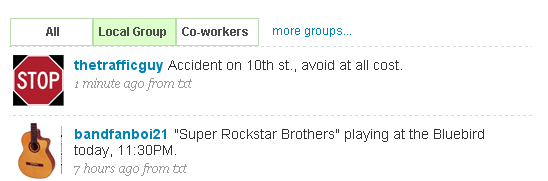
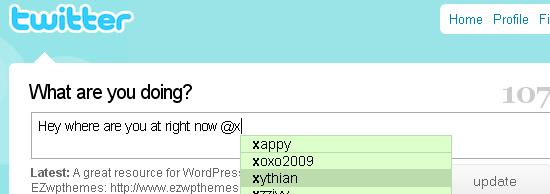
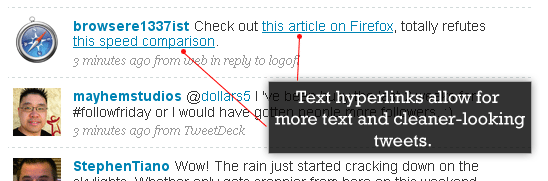

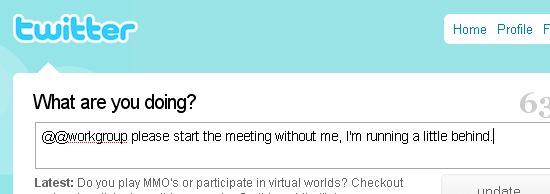
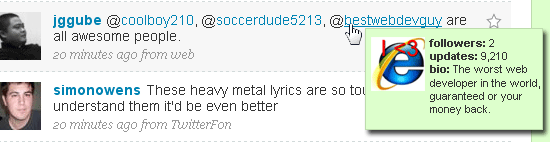

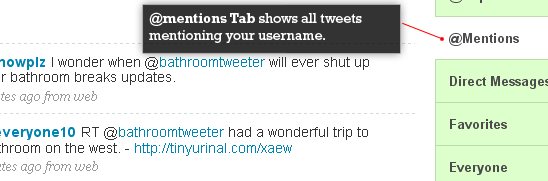



 Facebook:
Facebook:  LinkedIn:
LinkedIn:  Twitter:
Twitter: 